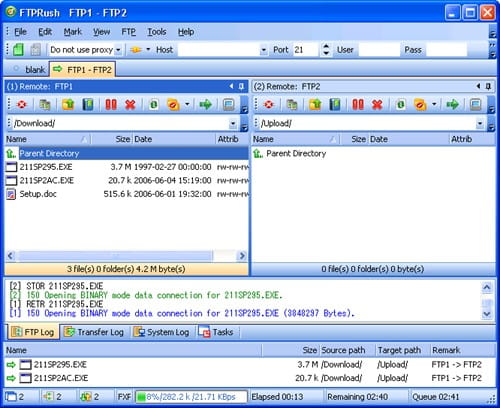FXP - Server to server file transfer
FXP - Server to server file transferFXP is File Exchange Protocol, it allows you transfer files from one FTP server to another FTP server directly. With an FXP client you do not need to download files first and then upload them to the destination server, you just need to connect to both FTP servers first, and then drag files from source server to destination server. Without routing the transfer data through the FTP client, it really saves your time!
In fact, the FXP protocol is a crack of the standard FTP protocol, the progress of transferring just like you upload or download files from/to servers. Our FXP client (FTP Rush) sends PASV command to source server to opening a port and listening for incoming connection, and then sends PORT command with source IP address to destination to create connection with source server, so to transfer files from server to another one, please make sure at least one server supports passive mode, otherwise it is impossible to create a data connection between servers.
To enable FXP from server to server, please make sure both side windows are remote site window in the main interface.
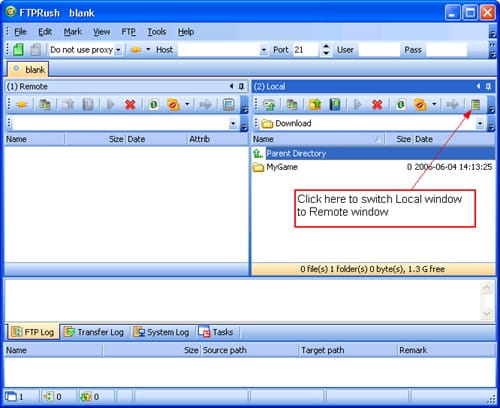
Below is a sample screenshot if you want to transfer files from FTP1 to FTP2
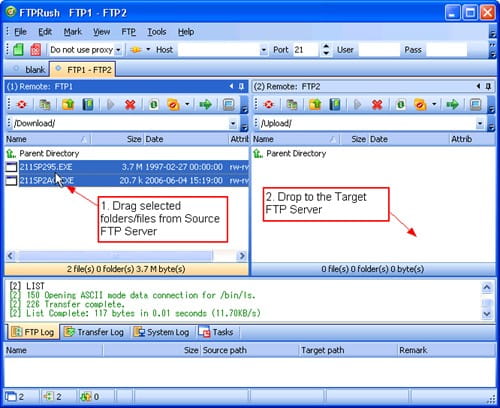
The FXP transfer will be started after dropping folders/files to target FTP server