FTP server load balancing
2020/12/14 16:07 Posted by adminMost companies run Wing FTP Server on a single server machine, it is enough for low or medium FTP traffic. But if your company has heavy FTP traffic (like hundreds of secure FTP connections), maybe single CPU can't handle it correctly. Then you can try our Wing Gateway for FTP server load balancing, you just need to setup Wing Gateway on one server machine, and setup Wing FTP Server on two or more server machines, with a few minutes of configuration on WingFTP's side, all the incoming connections can be distributed to those FTP servers evenly.
Now let's talk about the details, all the configurations can be done under WingFTP's side (web administration).
1. Add a gateway under "Server -> Settings -> Gateway Manager" first, just click on the button "Add Gateway" and input a few necessary fields like "Host IP" and "Password", and then click "OK".
2. Navigate to "Domain -> Settings -> Listeners" and double click on the existed listener (or add listener if no listener exists), then select a gateway and input a port which gateway will be listening.

Now Wing Gateway (192.168.31.65) will listen on its port 990 and accept connections from internet (if gateway is in DMZ), and then distributes all the FTP connections to internal WingFTP servers evenly, it is based on the client IP address, for example, the client "5.5.5.5" will be always distributed to Server A, the client "6.6.6.6" will be always distributed to Server B.
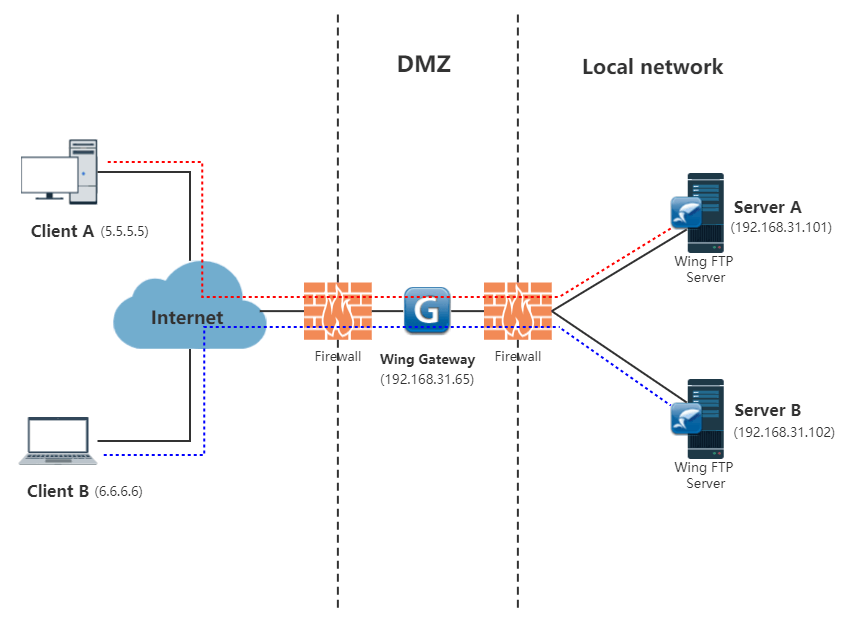
3. For the FTP protocol, FTP passive mode settings are also required. First, you need to check on the option "Domain > Settings > General Settings > FTP Passive Mode > Map the passive ports automatically" on both WingFTP servers. Then you should specify separate passive ports in each server, for example, Server A uses 5024 - 5124, Server B uses 6024 - 6124.

The last thing is, FXP feature should be also enabled under "Domain > Settings > General Settings > Miscellaneous > Enable FXP".
 Wing FTP Server
Wing FTP Server

 English
English Deutsch
Deutsch 简体中文
简体中文