First you need to download the Wing Gateway Linux installer through our website:
https://www.wftpserver.com/download.htm
64-bit Linux requires the installer file "WingGateway-linux-64bit.tar.gz", and 32-bit Linux requires the installer file "WingGateway-linux-32bit.tar.gz"
| • | Installation |
For Linux version, need to unzip the downloaded tar archive into the installation folder first:
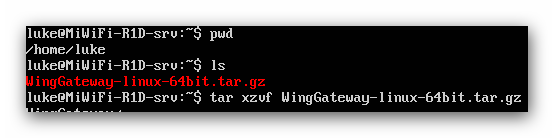
And then go to the new created folder, and do the command "sudo ./setup.sh":
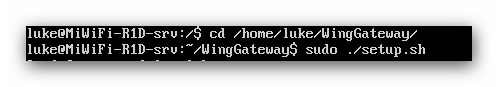
And then input the gateway password and select a communication port:
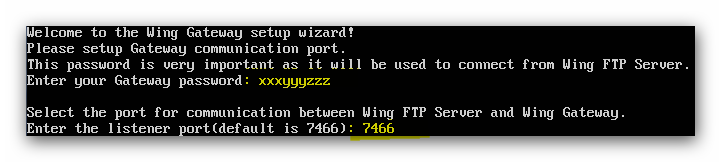
Finally, you finish the installation, then you can use the following commands to stop/start Wing Gateway:
sudo /etc/init.d/wgateway stop
sudo /etc/init.d/wgateway start
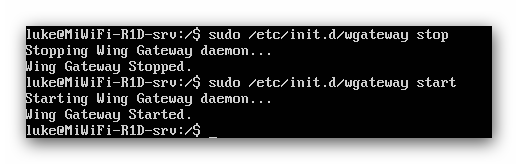
| • | Upgrade |
For Linux version, you just need to download the latest version of Wing Gateway through our website, and then unzip the installer file to the old installation folder (overwrite the old Wing Gateway files),
and finally execute the command: sudo /etc/init.d/wgateway restart
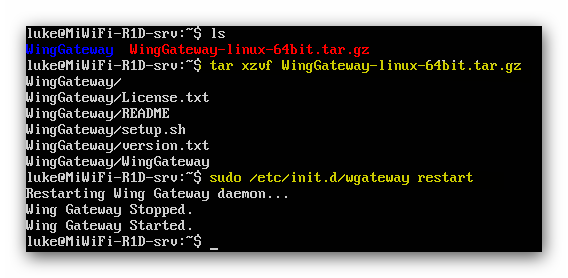
| • | Uninstallation |
Stop the Wing Gateway service first, then remove the installation directory of Wing Gateway.