Use Event Manager to execute Lua script, send email notification, or run 3rd party program when an event is triggered. For example, you can enable "Send Email" in the event "OnFileUploaded", so when a file is uploaded, an email notification will be sent to the administrator automatically.
Event Actions
1. Execute Command

2. Write Log

3. Send Email
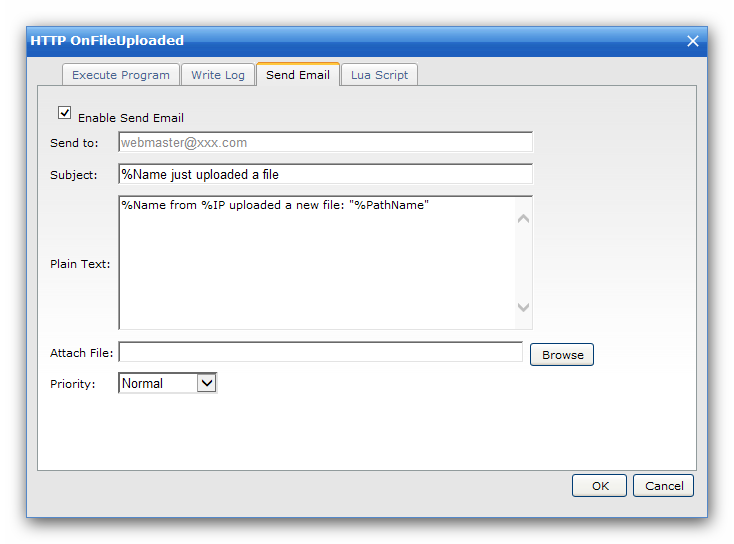
4. Lua Script
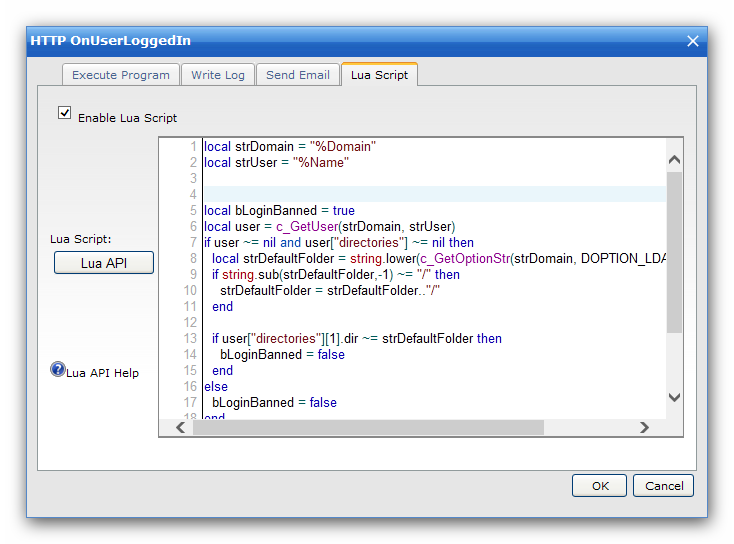
You can use many server variables in the event, like "%Name" is the logged in username, "%FileName" is the uploaded file name. You can see a list of the server variables at "Advanced Features -> Server Variables".
The Lua script editor supports syntax highlighting and also supports several hotkeys:
Ctrl+Z --> Undo
Ctrl+Y --> Redo
Ctrl+F --> Find & Replace
Ctrl+G --> Go to line
Special Events
Some special events will be triggered before handling related activity: BeforeUserLoggedIn, BeforeFileDownloaded, BeforeFileUploaded, BeforeFileDeleted, BeforeDirDeleted
You can use Lua script to handle such event. For example, event "BeforeFileUploaded" will be triggered before uploading a file, if you want to block the uploading activity, just set the global variable bCancelEvent into true.
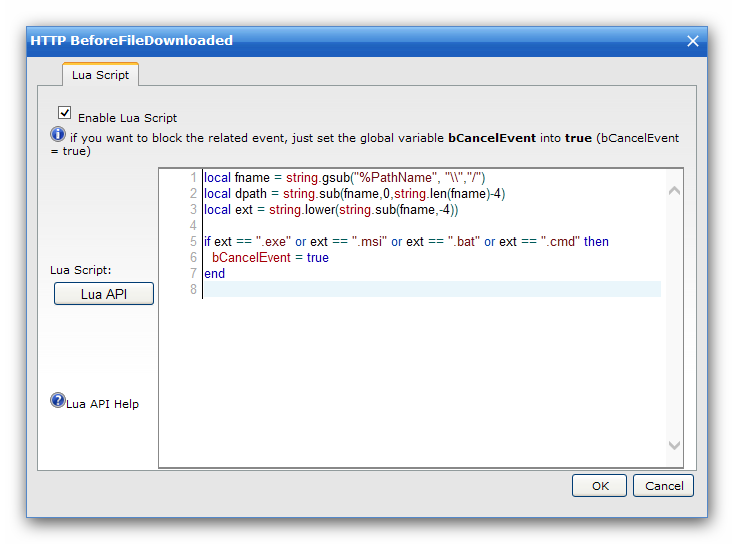
The above Lua script will detect the file extension name, and if the user attempts to upload a .exe or .msi file, then the event "BeforeFileUploaded" will block the uploading activity.
In the event "BeforeUserLoggedIn", the global variable bSelfAuthenticated can be used for customized authentication, when you set this variable into true, the customized authentication is passed.