Fast search
FTP Rush provides a fast way to searching files/folders at local and remote window.
How to show the search dialog?
Method 1: press CTRL +F
Method 2: select "Search" from main menu
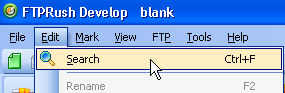
The search dialog
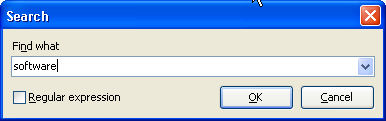
Input the searching text at the combobox and press OK button, all folders and files match the searching text will stay at remote/local window. non-matching folders and files will be hidden. by check the "Regular expression" check box, search engine will use regular expression to search.
Question:
After I searched something at remote window, to load the full directory list I need refresh(F5), it's a bit slow when the FTP server is slow.
Answer:
The fastest way is: if you want to reload the full directory list, please use CTRL+F to show the search dialog, then press ENTER key. FTP Rush will reload directory from cache instead of a slowly list on FTP server
Question:
Do I need to use '*something*' to find what I needed in wildcard mode?
Answer:
No, you do not need. you only need to input "something"(without quote) then press ENTER key. that's the fastest way.
Question:
I want to search the name of folders/files contain "a" and "b"
Answer:
Input "a b"(without quote) then press ENTER key.
Question:
I want to search the name of folders/files contain "a" and do not contain "b"
Answer:
Input "a -b"(without quote) then press ENTER key.
Question:
How can I search the name of folders/files contain "-b"?
Answer:
Input "'-b'"(without quote) then press ENTER key.
Question:
How can I search the name of folders/files do not contain "-b"?
Answer:
Input "-b"(without quote) then press ENTER key.