If you want several users to have the same access rights to your server, it is a good idea to set up a group account for all of them rather than having to define the same options in each account. This is a handy method to handle large numbers of users/user rights without too much work. Permissions and attributes inherited by a user through group membership can be overridden at the user level. User can be a member of multiple groups in order to acquire various collections of permissions, such as File or IP access rules.
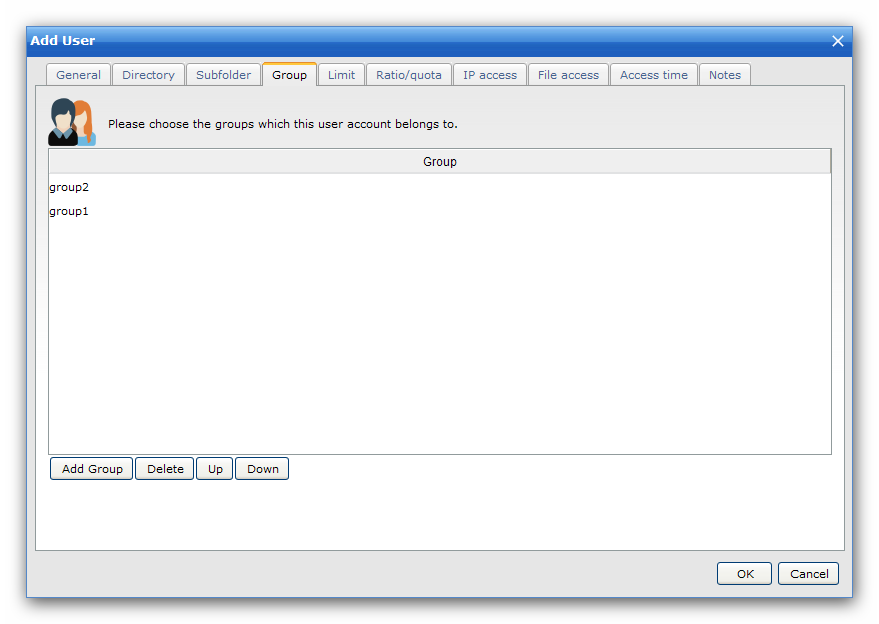
Add Group
Assign the user a group.
Delete
Remove the selected group.
Up/Down
Change the order of selected groups. Because a user can be a member of multiple groups, the order in which group memberships are presented is critical.