A user account is required in order to obtain access to the server. Click "Add User" or "Quick Add" button to add a user account.
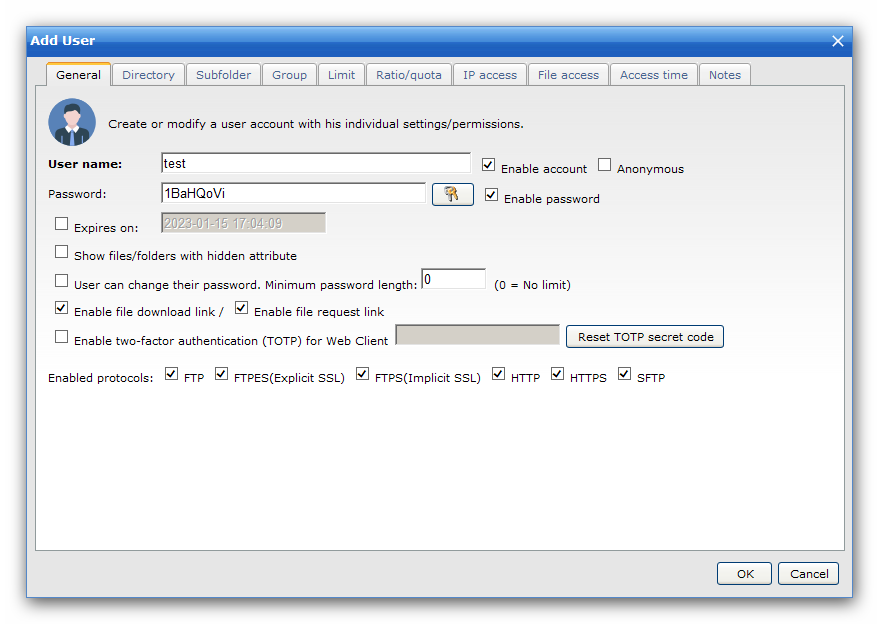
User Name
The user name must be unique in this domain, and it can not contain any of the following special characters: \ / < > | : ? *.%
Enable account
Uncheck this option to disable the user account, disabled accounts remain on the server but cannot log in.
Anonymous
When this option is checked, no password authentication needed.
Password
The user password should be complex to prevent brute force attacks.
Expire on
This account would be automatically disabled at the specified time.
Show files/folders with hidden attribute
With this option, files/folders with hidden attribute will be shown in the file listing.
User can change his password
When this option is enabled, Web client can change the password in the main interface, and FTP client can send a command "SITE PSWD oldpass newpass" for changing password.
Enable file download/request link
Enable this option if you want to generate file download/request link for this user.
Enable two-factor authentication (TOTP) for Web Client
With this option, when you try to login the web client for the first time, you will be asked to install a TOTP app and scan a QR code, then you should enter a dynamic TOTP code which is generated by TOTP app. And the dynamic TOTP code will be required on any subsequent login, if client's 2FA device/data is lost, you can reset TOTP secret code by clicking the button "Reset TOTP secret code".
Enabled protocols
Select the transfer protocols you want to enable for this user account.