Here you can enable "Audit & Report" and "System Log."
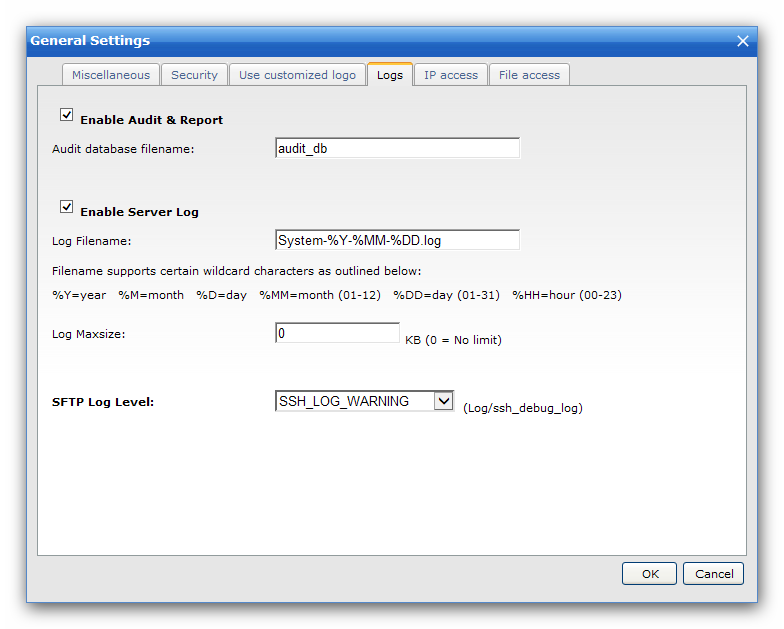
Enable Audit & Report
Wing FTP Server will capture all the transactions into a database for you to analyze and generate reports in real-time.
Log Filename
The log file must be given a name before information can be saved to a file. Your system log file will be put in the directory "Log/System" by default. The log filename supports certain wildcard characters, as outlined below.
%D - The current day of the month
%M - The name of the current month
%Y - The 4-digit value of the current year, (e.g., 2009)
Log File Permission (Linux)
Default permission for system log file is "0600". If you want it to be read by other users, you can set it to "0644".
Log Maxsize
The log file will no longer be written in when it reaches the limit you set here.
SFTP Log Level
The SFTP debug logs will be stored in the file "Log/ssh_debug_log" by default, and there are 5 logs levels you can choose:
// No logging at all
SSH_LOG_NOLOG
// Only warnings
SSH_LOG_WARNING
// High-level protocol information
SSH_LOG_PROTOCOL
// Lower-level protocol information, packet level
SSH_LOG_PACKET
// Every function information
SSH_LOG_FUNCTIONS