SSL certificate is used for HTTPS and FTPS connections.
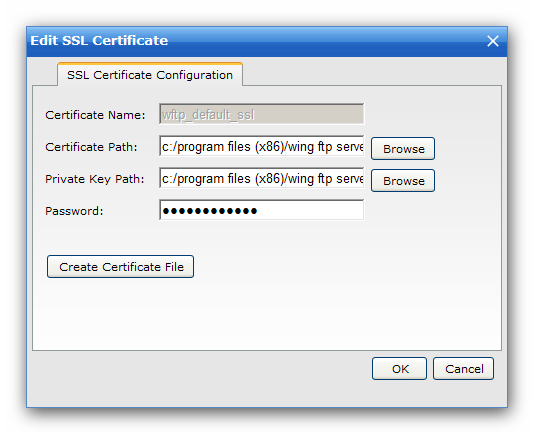
Click the button "Add SSL Certificate" to choose an existing SSL certificate.
Wing FTP Server supports standard PEM format only, so normally you need to provide a cert file with a matched key file and key password (optional).
Note: If you have an existing PFX cert (which is normally used to store just one private key and it's associated certificate chain), you should convert it to standard PEM format first.
If you do not have any existing SSL certificates, click the button "Create Certificate File" to create a new SSL certificate (self-signed certificate):
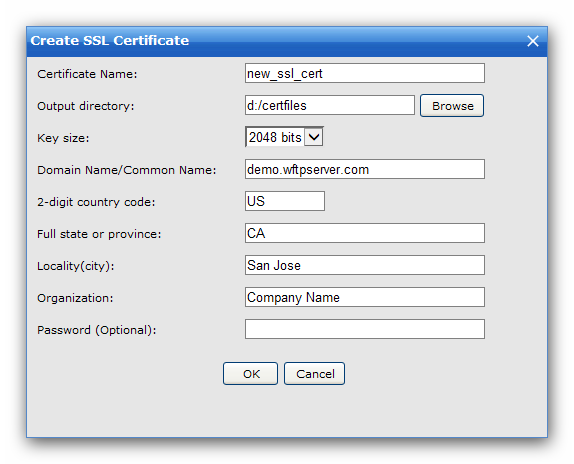
Certificate Name
This name will be used for the filename of SSL cert file.
For example, name the certificate "new_ssl_cert", and choose "d:/certfiles" as the output directory, then WingFTP will generate three files under "d:/certfiles":
"new_ssl_cert.crt": the self-signed certificate file.
"new_ssl_cert.key": the private key file. Please keep it secret to avoid other party misusing your SSL certificate.
"new_ssl_cert.csr": Certificate Signing Request file. You may send it to the Certificate Authorities(CAs) to apply for a signed certificate.
Output directory
The created cert files will be saved in that directory.
Key size
Key size of the private key file.
Domain Name/Common Name
The domain/common name is the domain name you wish to secure with your certificate, like "demo.wftpserver.com".
2-digit country code
The 2-letter abbreviation of the country where you are located (as defined in the ISO-3166 standard), like "US" for the United States.
Full state or province
Set this to the state or province where you are located.
Locality(city)
Set this to the city or town where you are located.
Organization
Your company name or organization name, such as "Wing Soft Technology Co., Ltd.".
Password
Specify a pass phrase which can protect your private key, it is optional.