Main interface
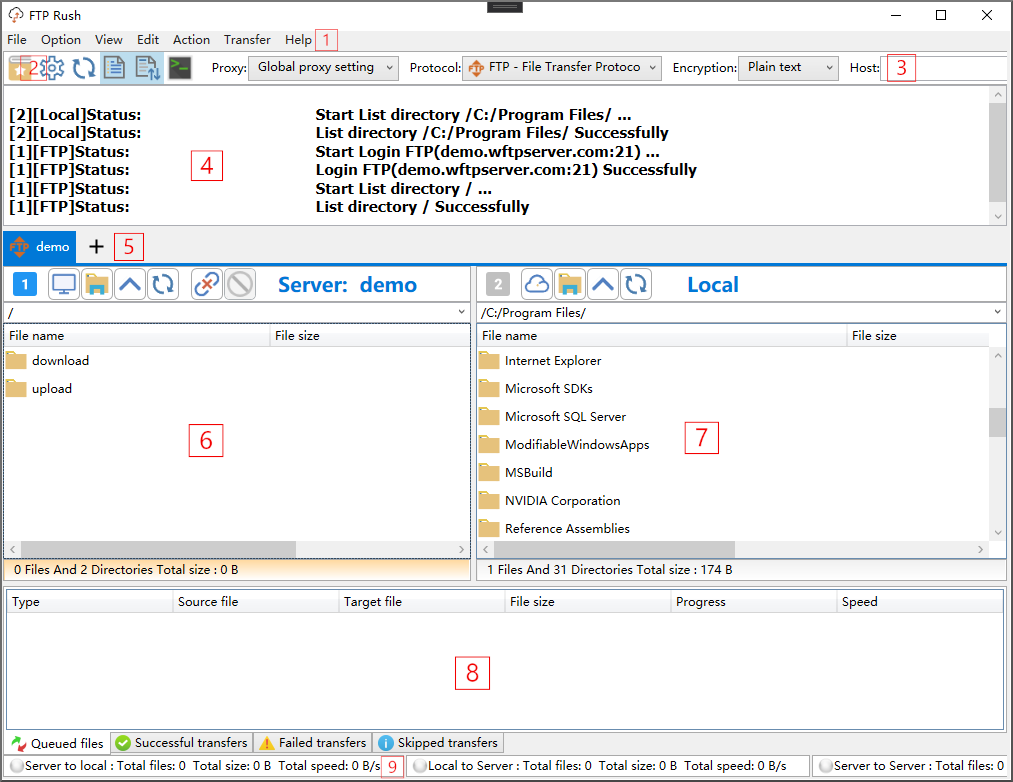
1 Main menu
- Open Site manager and option setting dialog
- Import and export queue file
- Set language and other GUI options...
- Open, delete, rename file/directory, create directory and mark items...
- Connect to or disconnect from server, switch to server or local mode
- Transfer selected item
- Start/stop processing the queue
- Set the file exists action
2 Tool-bar
- Access to frequently used actions such as "Site manager", "Option", "Refresh" and "Terminal"
3 Quick connection bar
- Quickly connect to a site without opening the site manager
4 Log view
- Display the simplified or detailed log
5 Tabs selector of window list
- Add or remove tab page
6 Server File View
- Switch to local file view
- Connect to or disconnect from a server
- Change directory
- Transfer file/directory to local or another server
- Delete or rename remote file/directory
7 Local file view
- Switch to remote file view
- Open the local file/directory
- Transfer file/directory to server
- Delete or rename local file/directory
8 Queue view
- Start or stop processing the queue
- Delete the selected or all item in the queue
- Import or export the queue file
- Set the file exists action
- Reset the successful, failed, and skipped queue
9 Status-bar
- Indicates the number of files/bytes transferred, total sites, and running time