FTP protocol
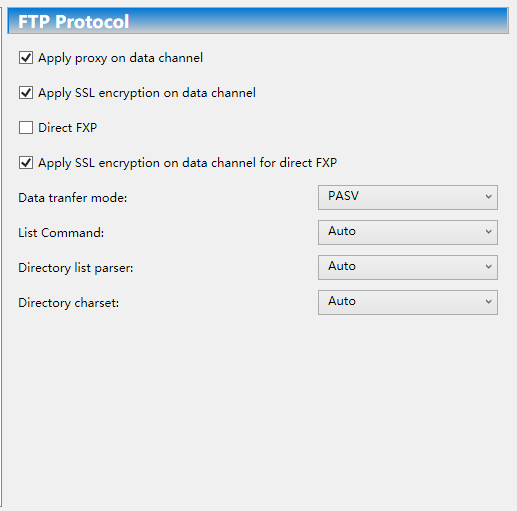
These options are only valid for FTP protocol.
Apply proxy on data channel - Use proxy for FTP data channel.
Apply SSL encryption on data channel - Use SSL for FTP data channel.
Direct FXP - Directly transfer files between two FTP servers using the FXP protocol, without using the local computer as a bridge.
Apply SSL encryption on data chanel for direct FXP - Use SSL for FXP transfers.
Apply SSL encryption on data channel - Use SSL for FTP data channel.
Data transfer mode - PASV, PORT and Auto, Auto mode will first try PASV mode, if it fails, use PORT mode.
List Commands - FTP Commands used when listing directories.
Directory list parser - An analyzer used to parse server file directories.
Directory charset - This feature is for the site do not support UTF-8 to listing directory. By select a correct charset you can read the right folders/files name.
For example when you connect to a korean language FTP site with english windows system, without this option you can not read file name. after select korean and reconnect to the site, you may read it well.