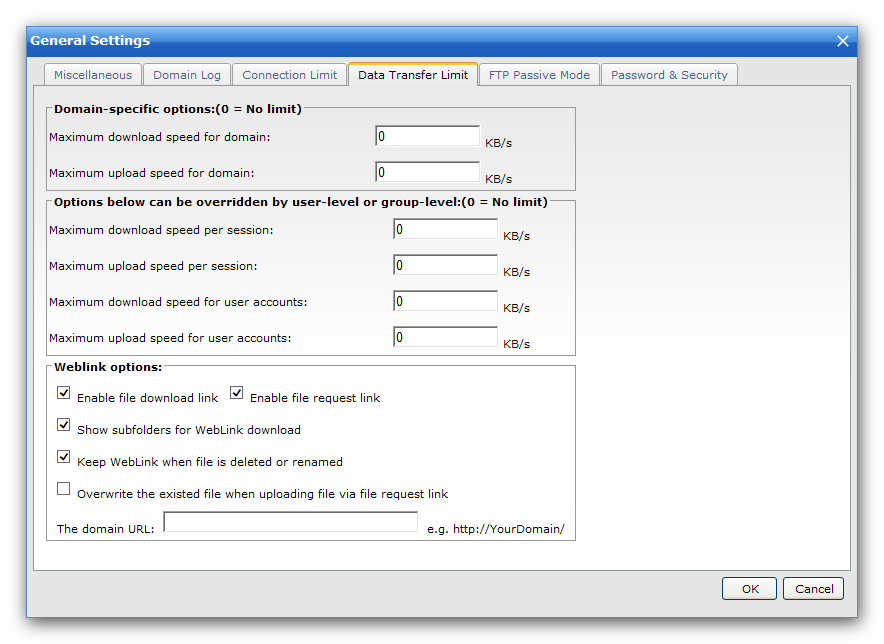
Max Domain Download Speed
Max download speed for this domain.
Max Domain Upload Speed
Max upload speed for this domain.
Max Session Download Speed
Max download speed for a single session.
Max Session Upload Speed
Max upload speed for a single session.
Max User Download Speed
Max download speed for a single user.
Max User Upload Speed
Max upload speed for a single user.
Enable file download link
When enabled, the client is able to generate a weblink for file sharing (your client can download files via this link without login). You can also set the maximum download speed for file sharing.
Enable file request link
When enabled, the client is able to generate a upload link for requesting files (your client can upload files via this link without login).
Show subfolders for WebLink download
If you check on this option, the subfolders in the weblink download page will be shown and can be accessible.
Keep WebLink when file is deleted or renamed
When enabled, the weblink will be maintained after the file is overwritten.
Overwrite the existed file when uploading file via file request link
When enabled, it will overwrite the existed file for file request uploading.
The domain URL
When you specify a fixed domain URL, the download/upload weblink will use this domain URL.