Simple file verification (SFV) is a file format for storing CRC32 checksums of files in order to verify the integrity of files. SFV can be used to detect random corruptions in a file, but cannot be used for checking the authenticity in any meaningful way. Typically, the .sfv extension is used on SFV files. SFV Check is used to check the files the user uploaded. If you enable this option, when a client uploads an SFV file, the server will start to check the files listed in the SFV file and send the result to the client. The client side can create SFV files by a tool called "QuickSFV".
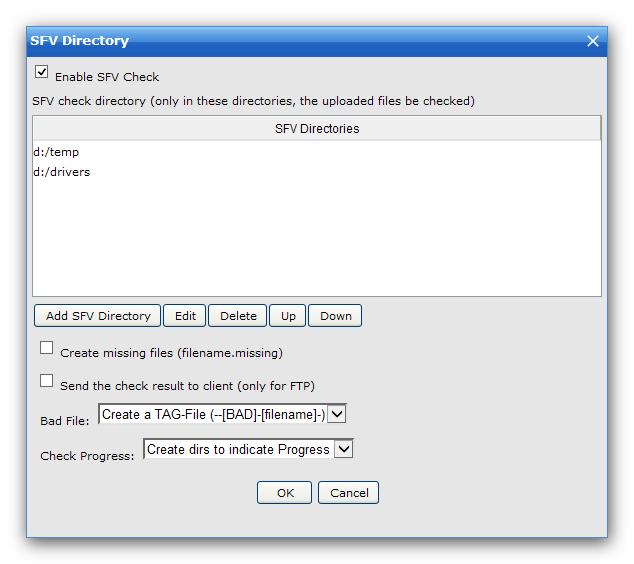
Add SFV Directory
The server only checks SFV files in the SFV Directory. So if you want to enable SFV Check, you need to add SFV directory first.
Edit
Edit the selected directory.
Delete
Delete the selected directory.
Create missing files(filename.missing)
If the files listed in the SFV file can not be found in the same directory with the SFV file, missing files(filename.missing) will be created.
Send the check result to client(only for FTP)
FTP clients can receive the checker's response message.
Bad File
What to do when the server encounters a bad file. You can choose "Create a Tag File," "Rename the bad file," or "Delete the bad file."
Check Progress
How to indicate the check progress. You can choose "Create dirs to indicate progress," "Create files to indicate progress," or "Do not indicate progress."