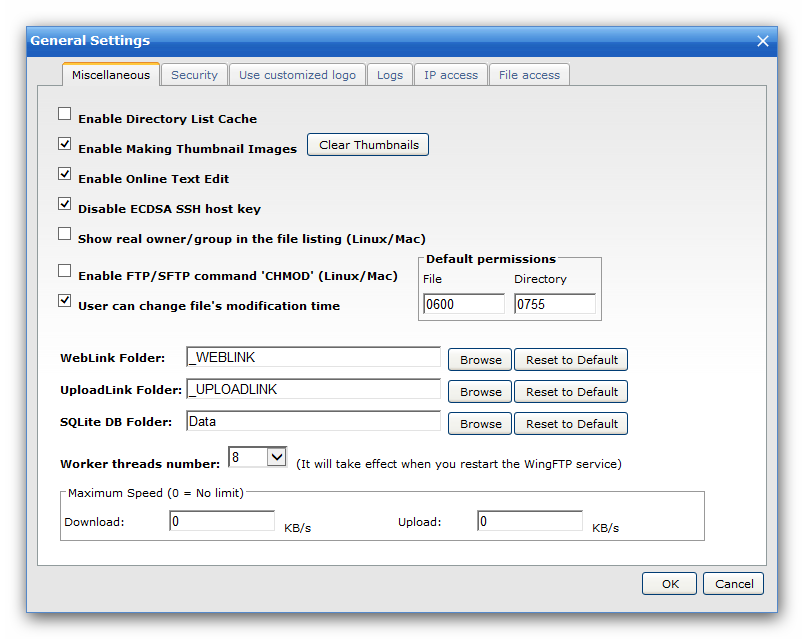
Enable Directory List Cache
This feature allows the server to temporarily keep the directory list for a specified amount of time. And it will accelerate the file listing speed.
Enable Making Thumbnail Images
This option makes the server generate thumbnail images for the web client.
Enable Online Text Edit
This feature allows text files editable online when using the web client.
User can change file's modification time
Allow or disallow FTP/SFTP client to change the file modification time.
Disable ECDSA SSH host key
ECDSA SSH host key is enabled by default, you can disable it for some SFTP client.
Enable FTP/SFTP command 'CHMOD' for Linux/Unix
Allow FTP command "SITE CHMOD" (or similar SFTP command) to change the permissions of a file/folder. Note: it is only available on Linux or Mac OS.
WebLink Folder
All the WebLink files are stored under "Data/_WEBLINK" by default, and you can also specify a folder (like a shared folder) to store them.
UploadLink Folder
All the UploadLink files are stored under "Data/_UPLOADLINK" by default, and you can also specify a folder (like a shared folder) to store them.
SQLite DB Folder
The SQLite database file "bookmark_db" is stored under the folder "Data" by default, and you can also specify a folder (like a shared folder) to store it.
Working threads number
You can set the working threads number as many as the number of CPU cores, and please restart the WingFTP service after changing this setting.
Maximum Download/Upload Speed
Limits the maximum download/upload bandwidth for the entire server.