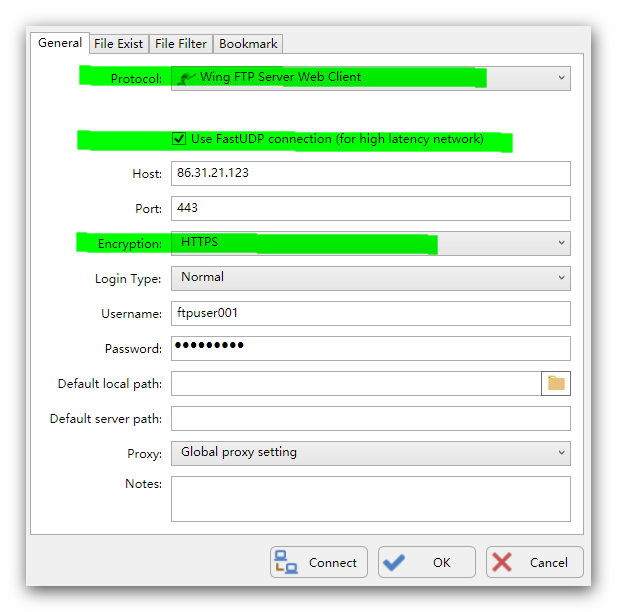Wing FTP Server can listen on multiple ports (or multiple IP addresses) for all the transfer protocols.
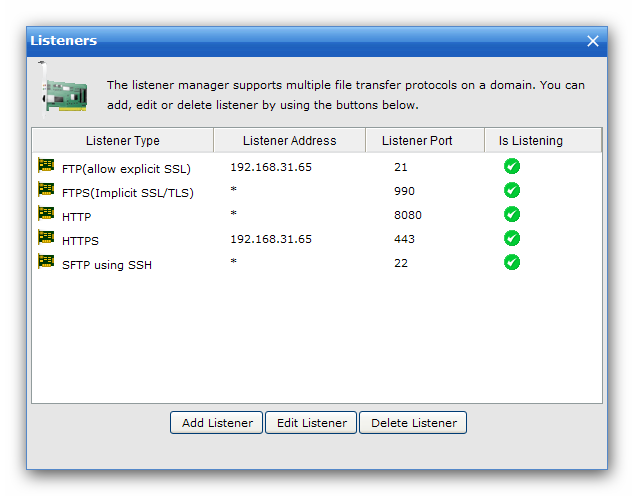
Listener Type
The supported transfer protocols: FTP, FTPS, HTTP, HTTPS and SFTP.
IP Address
This domain listener address, default "*" means the listener port listens on all the available IPs.
If you change it into a single IP address, then the listener port will listen on that IP address only.
Port
The available port is 1 - 65535.
Gateway (Port)
Only available when using Wing Gateway, you can specify a gateway and its listener port.
Use FastUDP mode for HTTPS
Only available when using Wing Gateway with HTTPS listeners.
What is FastUDP?
FastUDP is a fast and reliable transfer protocol based on the UDP protocol, it is designed to accelerate file transfers in the network with sufficient bandwidth but high latency (high packet loss rate).
What are the benefits of FastUDP transfers?
Most application protocols (like HTTPS) rely on TCP as their underlying protocol, and TCP works well in most situations because network conditions are typically good. However, when you transfer files with poor network conditions, the network throughput can be substantially decreased, this is primarily due to TCP's sliding window algorithm which reduces the throughput when network latency increases. That's the reason for introducing the UDP-based protocol "FastUDP", which uses a different retransmission policy and has a much better performance than TCP in high latency network. In our transoceanic test cases, FastUDP can accelerate HTTPS transfers up to 30 times faster than traditional HTTPS.
How to implement FastUDP transfers?
For the server side, you need to install Wing FTP Server v7.2.0+ and Wing Gateway v1.1.2+. Under WingFTP's administration, navigate to "Domain -> Settings -> Listeners", you should add a HTTPS listener with the option "Use FastUDP mode for HTTPS":
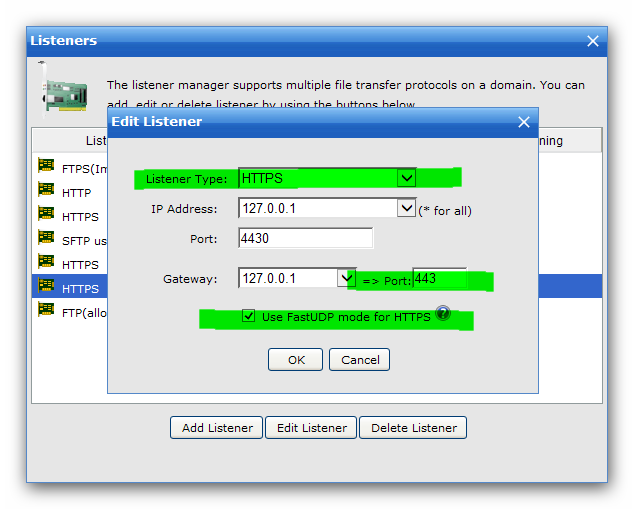
For the client side, you need to run FTP Rush v3.5.5+. Just add a site under Site Manager, choose the protocol as "Wing FTP Server Web Client", and select the option "Encryption" as "HTTPS", then check on the option "Use FastUDP connection (for high latency network)":