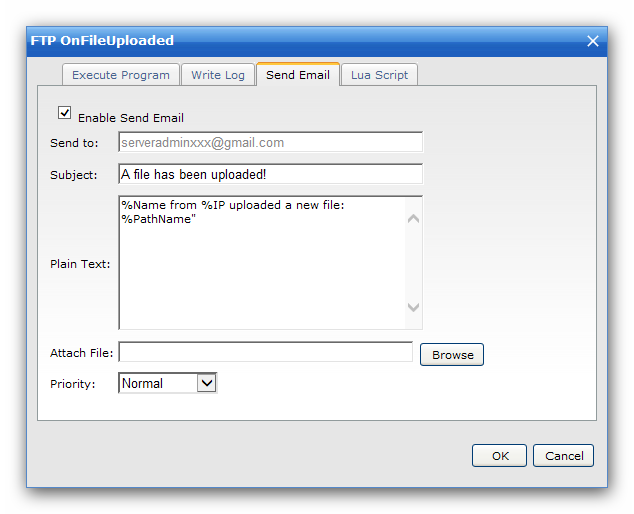First, you need to add an SMTP server configuration with a few steps:
1. Navigate to "Domain -> Settings -> General Settings", and click the button "Add SMTP Configuration".
2. If your SMTP server requires authentication, please check on the option "Need Auth".
3: Type in the SMTP server address and port.
4: Type in your username (email address) and password.
5: You should check on the option "Use TLS/SSL" if your SMTP server requires a secure connection.
Here is an example for the Gmail account settings:
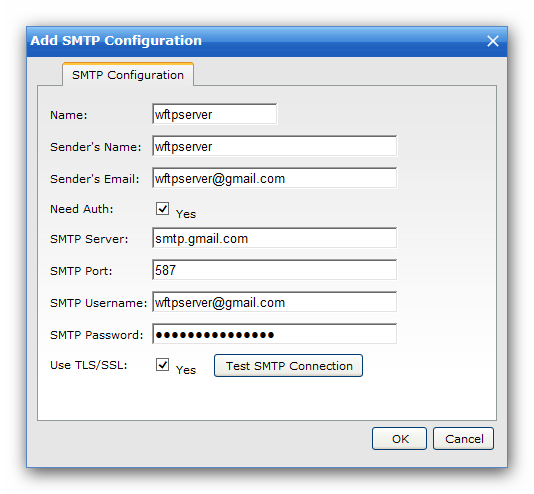
After adding a SMTP configuration, you need to select the configuration under Domain Settings, which is shown as below:
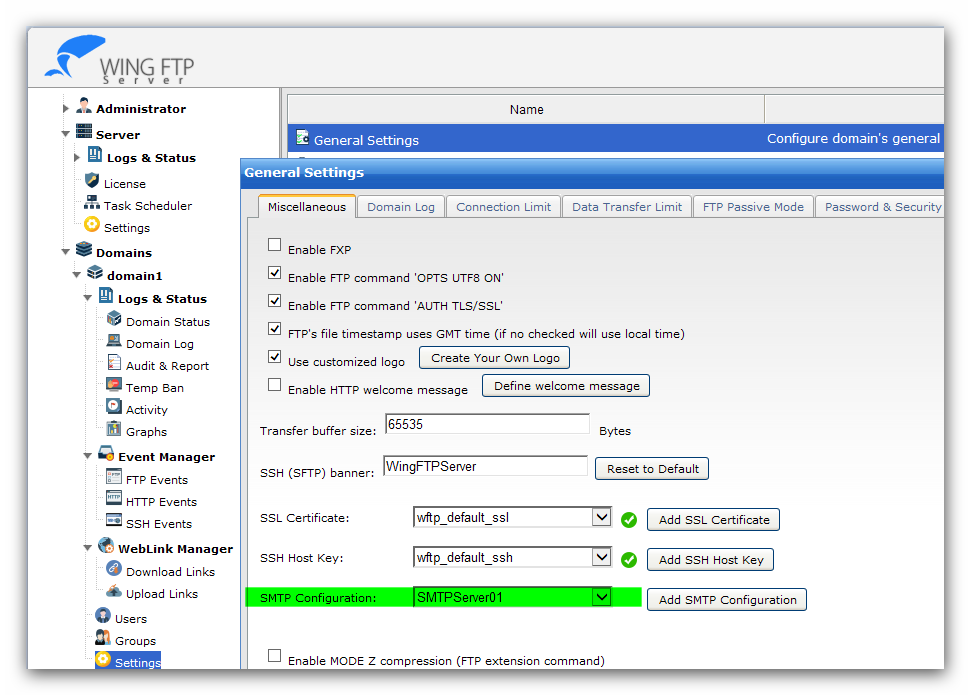
Now you can Event Manager to send email notification when a file is uploaded, just open the event "Domain -> Event Manager -> FTP Events -> OnFileUploaded", and check on "Enable Send Email" like the below: