Here you can configure domain log settings.
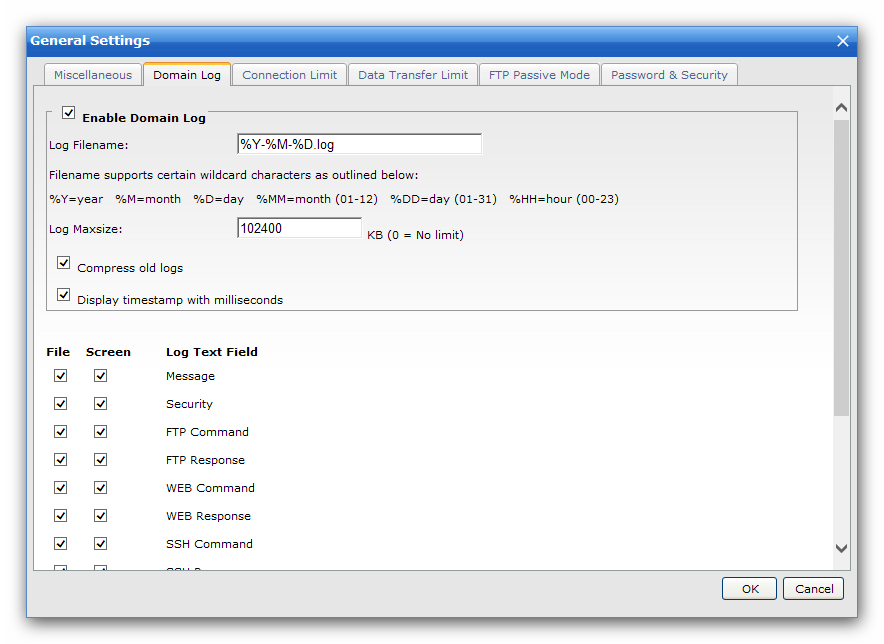
Log Filename
All the domain log files will be stored under the folder "Log/YourDomain", and you can define the custom filename for the log files, you can also use the following wildcard characters for filename:
%Y - Current year
%M - Current month, 1-12
%D - Current day, 1-31
%MM - Current month, 01-12
%DD - Current day, 01-31
%HH - Current hour, 00-23
Log Maxsize
The log file will be ignored if it reaches the limit you defined.
Compress old logs
The log of the previous day will be automatically compressed into a zip file for saving the disk space.
Display timestamp with milliseconds
Turn on this option to display timestamp with milliseconds for the domain logs.
File & Screen Logging Options
Choose types of logs to be stored in the log files or to be displayed under "Domain > Logs & Status > Domain Log".