You can see all the online sessions here.
To view the detailed information and access logs on a specific session, just double-click on the session.
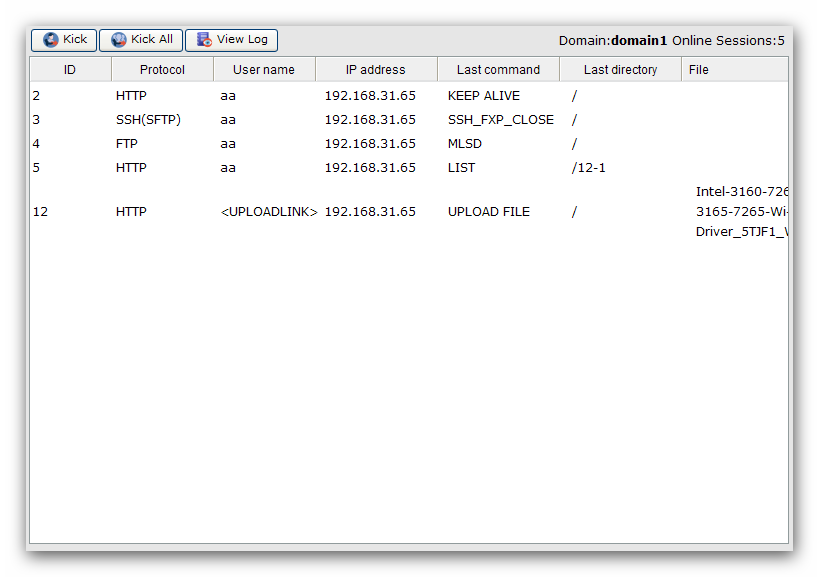
Kick
Immediately kick the selected session, and there are some options available:
| • | Disconnect - Immediately disconnects the session. |
| • | Disconnect and ban IP - Immediately disconnects the session and bans their IP address for the specified number of minutes, preventing them from immediately reconnecting. |
| • | Disconnect and block IP permanently - Immediately disconnects the session and adds a deny IP access rule for their IP address, preventing them from ever reconnecting from the same IP address. |
Disable user account
Check on this option to disable the user account, disabled accounts remain on the server but cannot log in.
Kill the sessions from the same IP address
If the selected session's IP is 192.168.31.100, then check on this option will kill all the connections from 192.168.31.100.
Kick All
Kick all the online sessions immediately.
View Log
View the detailed information and access logs on a selected session.