What is an FTP Server used for?
2019/10/25 23:42 Posted by adminWhat is an FTP server?
An FTP server is an ordinary computer with FTP server software installed. With the help of FTP server software, the server can provide an FTP service that allows clients to download and upload files from the server.
The physical server can be stored somewhere in your company with a connection to your company's local network that makes employees can share files. You can also connect the FTP server to the internet, so the clients or employees can access the data stored on the server from any location at any time.
The following picture illustrates various FTP Clients (PC and Mobile) connecting to the same FTP Server over the different networks (LAN and Internet).
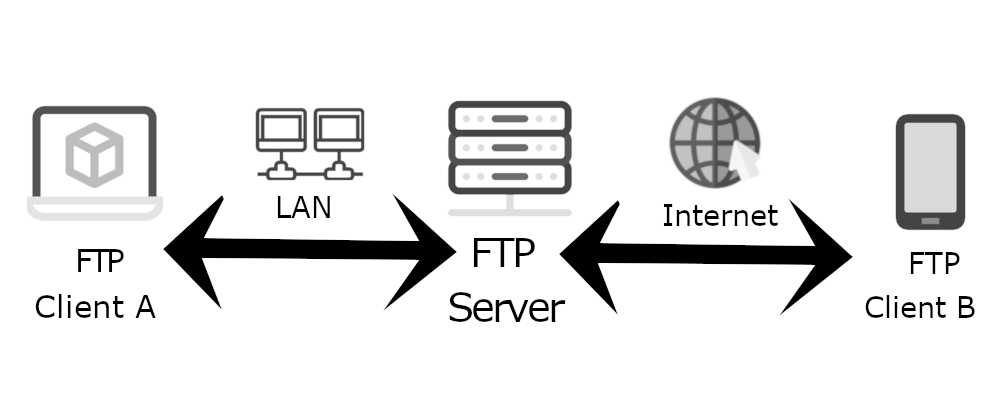
What can FTP server software do?
In addition to providing basic file transfer service, FTP server software usually also offers the following advantages.
Security
As mentioned above, there are security risks when connecting the FTP server to the internet. That's because the traditional FTP server transfers data in plain text, which can be intercepted easily by other parties. It's unacceptable when transferring sensitive files like financial reports of a company.
Modern FTP server software provides secure FTP protocols that can overcome security issues. There are two implementations of the secure FTP protocol: FTPS and SFTP. FTPS is an extension to the traditional FTP protocol that adds support for the TLS (Transport Layer Security). FTPS just encrypted the plain FTP's data, but it's essentially the same protocol. On the other hand, SFTP (SSH File Transfer Protocol) is an entirely different protocol. It's a secure file transfer subsystem for the Secure Shell (SSH) protocol.
Both secure FTP protocol can keep hackers from accessing the data being transferred between FTP Server and client. Because all the information is encrypted, you don't have to worry about it falling into the wrong hands.
User Permission Control
Not everyone in an organization needs the same access rights to all the files. Take a school; for example, the teachers might need to see all the homework files students upload while the students only need to access to their own files. FTP server software allows you to create different file/directory permissions for different users. This function makes your files more secure.
Limits
Sometimes, you may want to set the download/upload speed limits for users, because your bandwidth is limited. Another limited resource is disk space, and you have to set up disk quotas for users; otherwise, your server's disk space quickly runs out.
You may also want to set IP rules for users because you want to restrict the user's location, such as allowing only US users can access.
All the above limitations can be set in FTP server software. Beyond that, modern FTP server software provides more limits settings such as file and time access rules.
Convenience
The FTP protocol requires that the client must install FTP client software to transfer files. But the reality is that not all the computers come with FTP client software. It's annoying to install new software just for transferring some uncomplicated documents. The good news is that some modern FTP server software also supports HTTP/HTTPS protocol that means you can access the server via a browser instead of an FTP client software.
Remote web administration is also an essential function of FTP server software. Just with a web browser, you can administrate your FTP server anytime, anywhere.
Extensibility
Some FTP server software allows you to react when specific events happen. For example, when a specific user logged in, you might want to send an email to the administrator. Or when a user uploads a file, you want to execute an external program to process the file. All these things all be set in the event manager of FTP server software, some of which even support custom scripts programming and tasks schedule.
Audits and Reports
These features allow you to analyze user's data and activity in realtime, such as how many files have been downloaded and uploaded, and how many users are online. All user activity data (login time, transfer speed, upload, and download files) is stored in a database, and you can analyze the data of the previous week, month, or even year at any time.
 Wing FTP Server
Wing FTP Server

 English
English Deutsch
Deutsch 简体中文
简体中文